iPad Bibles - Study Time
It’s been over two years since I had a look at the iOS Bible landscape. Since an iPad is now my primary home computer, it seemed time to make a survey of the large-format Bibles.
While there are hundreds of Bible apps for iPhone, the market for iPad is much smaller. I feel that phone Bibles are replacing the pocket Bibles of old, a quick reference text and a resource you can take anywhere. On the iPad I think a Bible app has to offer something more. Some things I’m looking for:
- View text across multiple columns (like an open book showing two pages)
- Split-screen multitasking between apps
- Split screen within the app showing personal notes, other translations, study resources, etc.
- Multiple translations
- Additional resources such as:
- study notes (like in a study Bible)
- commentaries (single volume and multi-volume)
- maps
- dictionaries
- cross-referencing tools
- interlinear Greek, Hebrew, Latin
- Note, highlight, and bookmark management features (not limited to verse boundaries)
- Supporting all three iPad sizes (primarily the large iPad Pro)
When looking at additional resources and translations, consider carefully what they are. Old commentaries are useful because they are (normally) free, and can provide important insight into the development of Christian theology. But some of these apps charge money for these old resources, and I worry that this might mislead some people.
Big Fish
The big three Bible software companies, Tecarta, Faithlife (Logos), and HarperCollins (OliveTree), all provide a main app as well as extra applications with a particular in-app purchase included. In this case, I’ve looked at some of the variants and noted if they’re different, but I’m mainly focused on the primary app.
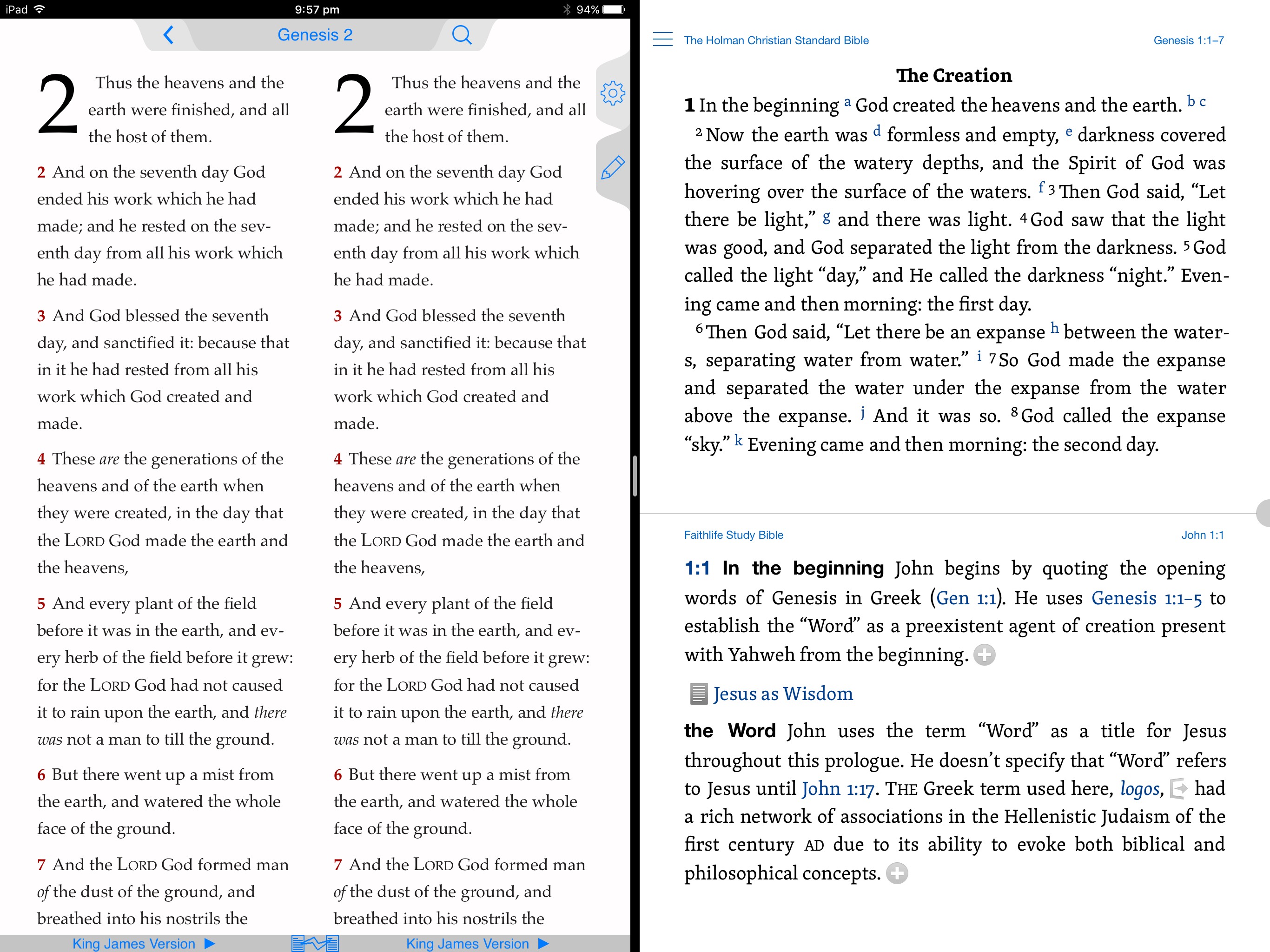 Tecarta (left) and Logos (right) in split-screen
Tecarta (left) and Logos (right) in split-screen
Tecarta, Inc
There are two main free versions of this app, the regular Tecarta app, and a 50th Anniversary NIV app. The Tecarta app contains only the KJV translation for free; even open translations such as the WEB cost money. The 50th Anniversary NIV comes with the 2011 NIV and a few reading plans, but you have to pay for the KJV. The apps are otherwise seemingly identical.
Tecarta offers a standard list of translations, the only notables missing are the CEV, the NRSV, and the Jerusalem Bible. It is not clear if any translations contain the deuterocanonical books (the Apocrypha), but I suspect not. They also offer a few commentaries as in-app purchases, but in each case they are charging money for out-of-copyright works. There are, however, a selection of themed Study Bibles. Again, theses are priced equivalent to the paper versions.
This app does support split-screen. It can be either the left or right app, and works great as both, adapting the interface to fit the space. The app also provides some minimal note-taking and highlighting tools, although I could only make these work on whole verses. While you can select less than a whole verse, there doesn’t appear to be any way to do anything with that selection, not even copy it.
Logos (Faithlife Corporation)
There are two apps here: Logos and the Faithlife Study Bible. Both support the same resources and translations, although they have different defaults, and a very slightly different layout. For some reason the Faithlife version requires you to login, but this is skippable for Logos. The Faithlife app appears to only come with the LEB translation (produced by the same company). I am not sure what the Logos app comes with, as there are translations I can select in the books list which have a price tag in the shop, but it seems to come with the ESV, LEB and HCSB.
There are fewer translations here, and it feels like an odd selection but they are similarly priced to Olive Tree and Tecarta. There are a few study resources, but the selection is quite small, and once again they appear to be primarily out-of-copyright works for which they are charging money. However a look at the website shows thousands of books, so it would seem that they aren’t all available to purchase in the app.
This app also has an internal split view, and supports the iPad split view with other apps. It has very flexible highlighting and notes tools, but I have seen them be somewhat unresponsive which can be frustrating. I imagine on an older iPad this would be worse.
There are excellent included note-taking and document (sermon) writing features1, so I can see why this would be very popular with anyone regularly presenting lessons. It can also sync with the Proclaim church presentation software, so if your church uses that ecosystem that might be helpful.
Olive Tree (HarperCollins Cristian Publishing)
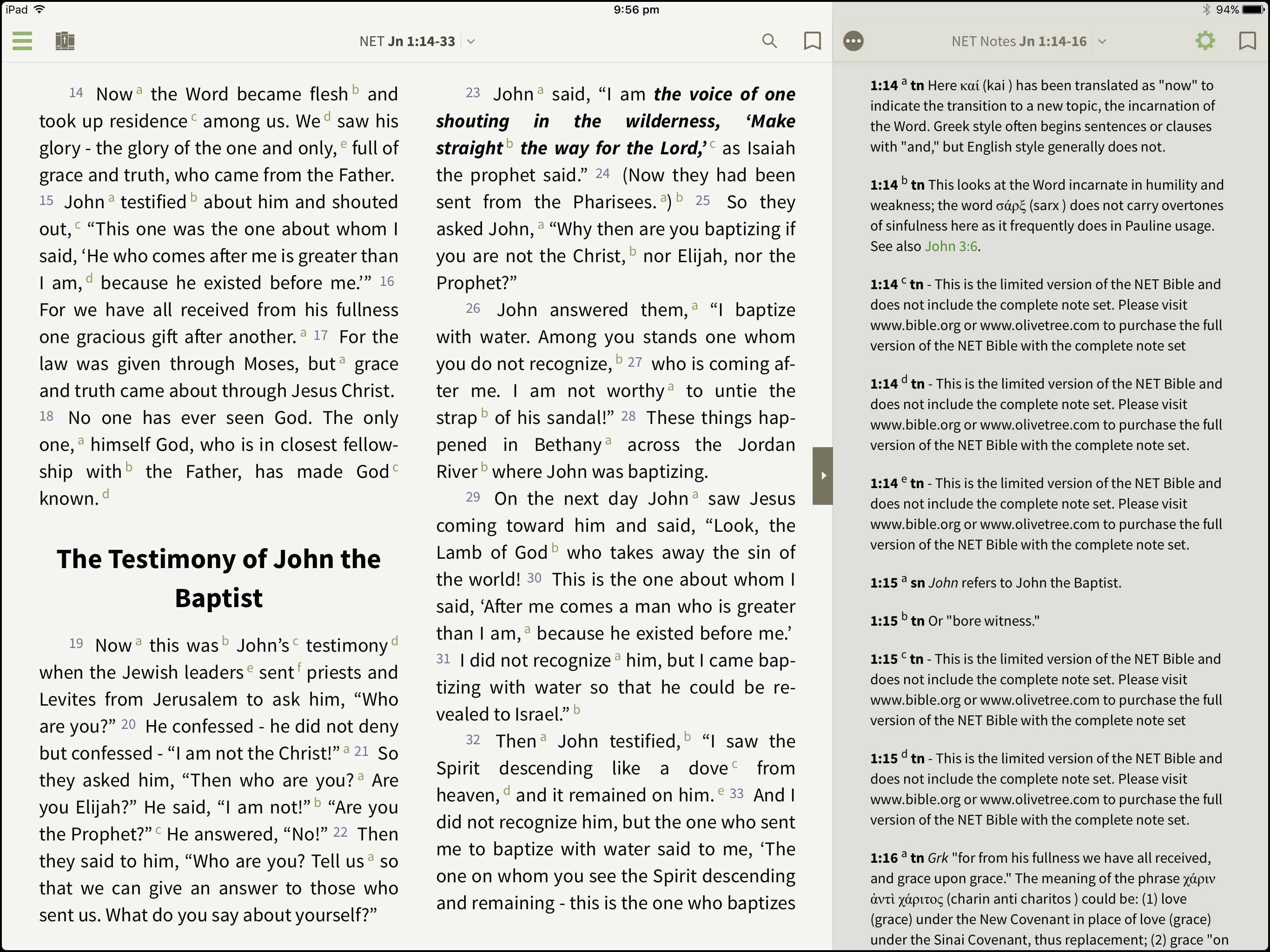 Olive Tree showing split between Bible and notes
Olive Tree showing split between Bible and notes
HarperCollins seem to have a never-ending list of apps, but they really only have two, Olive Tree Bible+ and Bible Gateway, all the other apps are actually Olive Tree. The Bible Gateway app has two major flaws: it hasn’t been optimised for iPad Pro, and it contains ads. I’ve not seen any other Bible app with ads, and I’m not sure why the excellent Bible Gateway site thinks this is a good idea here. If you like the Bible Gateway site, just use that and skip the app.
Olive Tree provides the most extensive collection of paid resources available as in-app purchases. There are maps, commentaries, study Bibles, dictionaries, cross-reference tools, and even just plain books. All of these are priced similar to the paper book price, but there is the convenience factor to consider, especially when some of these commentaries run to 60 volumes (and over a thousand dollars).
The biggest disappointment about Olive Tree is that it still doesn’t support split view with other apps, only between books and resources inside Olive Tree. This internal split view is very good, it feels like a more modern paper study Bible. You can add highlights to any part of the text, no matter where the verse boundaries fall. There is also an extensive notes system which allows you to categorise and tag the information stored.
Other Publishers
Just1Word
There are a number of Bibles by this publisher with different names but similar icons all showing a large number “1”. While these do support the larger screen sizes, they feel like scaled up versions of the iPhone applications, with skinny menus and huge paragraph widths. There is no way to split the text into columns or have side-by-side translations. These apps do not support split-screen with other apps.
eBible
This app does not support the large iPad Pro, and does not support split screen within the app or with other apps. It has a standard range of translations and note taking features, but no additional resources.
Youversion Bible by Life.Church
This app on iPhone won my roundup. Unfortunately the iPad version doesn’t offer a lot more. It does have an internal split, which can show two different translations at the same time, but there are no extra resources and there is no book-style multi-column view. It has the same highlight and note features as the iPhone, and if you mainly use the iPhone version all that info syncs, which is handy.
Bible Reader
Another favourite on iPhone fails to offer anything new on iPad. In addition, it doesn’t support the large iPad size. With no offline translations, this app is actually less useful than opening a Bible Gateway tab in Safari. At least that would support split screen!
ESV Bible
This app offers only a single translation, which isn’t surprising given the name. It doesn’t support the large iPad size, but it does support internal split with the three resources it provides or your own notes. It doesn’t support making notes or highlights on less than a whole verse.
Glo Bible
The Glo Bible has changed a lot in two years! This app is interesting in that rather than offering a lot of one-off in app purchases, it is mainly driven by a subscription. Extra translations are individual purchases and so are alternate themes2, but maps and reference texts are available through subscription. This app only has a small selection of translations.
Glo supports splitting the screen with another app, but inside the app it splits top and bottom, not left and right, which is different. Not my preference, but I suppose if you split it with another app you get a kind of four-way split.
Accordance
The Accordance app lets you split in either direction within the app, and supports iOS split screen with another app. However, it seems to have a few interface bugs: I found that sometimes the text did not wrap correctly, either too narrow or too wide, and some menus that behaved oddly.
Via their website, Accordance offer a variety of bundles, I assume that with an account you could unlock these within the app but this is unclear. There are a small number of translations available individually for standard pricing. The bundles are expensive, the cheapest one with anything not out of copyright is USD 200. Ouch!
She Reads Truth
This app is heavily focused around “quiet time” study guides. It offers a few translations for free, such as the ESV and NIV, but doesn’t offer any others for purchase. Unfortunately this app isn’t optimised for the large iPad and doesn’t support an inter-app split, although the studies can be split with the Bible text. Bizarrely the ones I tried took a large section of the screen up for a header image that I couldn’t seem to scroll away.
It does have a heavy focus on individual and community study with journaling and comments. This is interesting and different from all the other apps.
Pocket Bible
This app comes with the KJV and making an account gives you access to more, but it isn’t as visually slick as some of the other big commercial apps. There are some buttons that don’t seem to to anything, and others buttons that only work sometimes.
It supports splitting with other apps and 5 internal splits, which is impressive. It also offers some out-of-copyright commentaries and books. You’ll need to make purchases via their website, rather than through the app.
Indies
Touch Bible
This Bible app comes with the standard free translations, and supports iPad split screen. The “loaded” version seems to come with a lot of extra resources, such as maps and commentaries, presumably also free or open license ones. Sadly this app doesn’t have an internal split or column options, and has one of the ugliest and most confusing interfaces of all these apps.
Holy Bible
One of my favourites on iPhone, this is my preferred way to view the NET. This app also offers an extensive collection of out-of-copyright resources. It can be internally split with up to four columns of Bibles or notes. Unfortunately you can’t split it with any of the study tools or the NET notes. The NET notes also aren’t viewable as footnotes in the text and have to be opened from the verse context menu. It does support iPad split screen, but that has some layout bugs when it’s on the right side.
Paid Up Front
There are a number of interesting apps which are paid. I’m outlining some of them here, but note that I haven’t tried any of them. These are just ones that seem to offer something not provided by the apps above.
eSword HD
This app doesn’t look particularly beautiful, but if you enjoy and are committed to eSword for PC, this is one to consider. It supports splitting internally and with other apps.
NIV Audio Bible read by David Suchet
The primary focus of this app is the audio Bible recorded by actor David Suchet. If you’d like to try the audio out to see if you like it, get a sample of the “enhanced” NIV from the iBooks store. This uses the Anglicised text of the NIV (i.e. UK spelling), and has an internal split with your own notes. If you have a 16GB iPad, be warned that this app is almost 1.5GB because of the 80 hours of included audio. It isn’t available in the US or Canadian stores for copyright reasons but…. I’m sure that you can find a way around that.
There is a version of this Bible without the audio called NIV Bible: British Text New International Version, which can use the audio from your iTunes library if you have the CD or iTunes audio book version.
In-App Purchases, Direct Buying, and Bundles
All these apps offer a dizzying array of ways to buy extra content. Some can be bought from a store within the app, some from the app’s website. Some apps offer bundles with multiple translations, commentaries, dictionaries, and maps. It’s hard to decide which offers the best value, and when you might be shelling out hundreds of dollars that can be a tough choice. If you’re also a student, then you’re probably going to want to be extra-sure that what you buy is worthwhile and at the best price.
Buying via in-app purchase is the easiest way to buy. No need to break out the credit card, just your iTunes password. Depending on what currency you buy in it may actually be cheaper. For example, consider the NRSV in OliveTree. It’s AUD 14.99 in the app, and USD 9.99 on the website. In AUD at current market rates that’s $13.16, then add 6% for bank fees (yes, I hate them too) for $13.95. That seems pretty close, but I can get iTunes gift cards for 20% off at a local stationery shop so in-app wins handily, dropping to just $11.993. As a result it is important to note that only Olive Tree seems to offer all its books via in-app purchase.
There are also bundles available for most apps. These typically include a selection of translations and resources at a discount to what you would pay if you bought them all individually. However, it’s important to check what actually makes up the bundle. Many of the lower-priced bundles are just collections of out-of-copyright works, and many of the higher priced bundles which claim ‘hundreds of resources’ for ‘thousands less’ are also padding out their packages with older books.
It’s a much better idea to start by looking at what books you would like 4 and then seeing if any bundle gives you a better deal than buying each alone. Try not to be tempted by things you don’t actually need. Some bundles may also come with a copy of the PC or Mac version of the software, which you may find useful. Use the free trial before committing!
When buying individual books, you might be worried by how much of what you’re paying gets taken by intermediaries. Apple takes a 30% cut of one-off sales, and then the app publisher probably takes a slice, and then the book publisher, and finally the author. But this is true no matter how you buy the book, unless you can buy an ePub book or eSword resource directly from the author.
You’ve probably also noticed the large number of versions of Logos, Tecarta and OliveTree which are paid up-front and come with Bible translations or resources included. I think these are primarily for gifting, since you can’t gift an in-app purchase.
A Recommendation
After looking at so many apps, I was hoping to find a clear winner, or even better a number of high quality apps that offered all I wanted. Sadly every app has things I’m not happy with.
For the highest quality and largest variety of extra resources, I think the OliveTree app is worth serious consideration. If you’re addicted to the iPad split-screen and are happy to buy in USD, then Logos might edge it out. If you’re not so interested in academic commentaries, but are looking for a more personal study experience, try She Reads Truth. If you mainly read on your phone and just want your notes synced, go for the Youversion app.
For now I will probably use the OliveTree app when I need a variety of translations or a reference book, and I might keep Logos or Holy Bible around just to use in split screen with other apps.
No App?
Don’t forget that you don’t have to use an all-in-one Bible app. You can use sites like BibleGateway or the sites for individual translations to access the texts. Many resources are available through iBooks, Amazon, or Kobo. Some are even sold with no DRM direct from the publisher. Out-of-copyright works should be available free. You can use the iBooks app in split screen with Safari, or Notes, or any other writing application you like.
This solution does mean that you won’t have the notes in sync with the Bible text, and you’ll have to use pages of contents rather than nice chapter pickers. But you can then use just about any translation, resource book, or note taking app.
-
You seem to be able to create new untitled sermon documents, and view synced ones from the desktop software, but not edit them. Not even the new ones you make in the app! Very strange. ↩
-
Bizarrely these themes are labeled “male” and “female”. I’m not sure what’s gendered about the themes but I fear this is shorthand for blue and pink. You can’t actually tell without buying them. ↩
-
This might seem like an unfair inclusion, since gift cards can only be bought at certain price points so I’d surely be paying $15 for the smallest card. But I also have an Apple Music subscription and pay for iCloud storage, so I regularly buy iTunes cards on sale. ↩
-
If you are finding choosing a baffling ordeal, then ask around. Friends, pastors, teachers, family. Even if they’ve only tried one commentary or two translations, you can ask if they still use it. And remember you don’t have to stick with one translation in English! You can use one for reference, one for church, one for reading aloud, one for reading long passages… in fact I think the more the better! ↩